
Compare the experience of completing a purchase order template in Excel vs. a mobile-friendly, online, customizable form.
With an online form, you can digitize your purchase order process, including e-signatures, integrations with SQL databases, and automated workflows and routing.
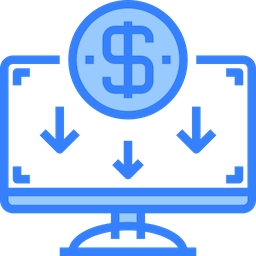

Purchase Orders and Purchase Requisitions are basic business forms and processes used in practically every organization to monitor, control and properly account for business expenditures. They ensure that the correct internal business protocols are followed without employees needing to manually keep track of complicated procedures. Businesses also use these processes to ensure that the purchased items are authorized, produce real business value, are being procured at the lowest possible price, and are actually delivered in a timely manner. As a result of the multiple authorizations, these forms always include signatures.
Irrespective of the format you choose, purchase orders/requisitions generally include the following details:
Many organizations have not automated their basic operations. This process automation is a crucial first step to digital transformation. Consider the following differences:
Online purchase forms have significant advantages:
frevvo's 100% visual, drag-and-drop workflow automation software is extremely easy to use. Non-coders can easily use it to automate purchase order and requisition processes including designing the e-forms, setting up the routing and business logic. We also provide many pre-built templates that you can install and use as starting points. Sign up for a free 30-day trial and get started today.
We value your privacy and want you to clearly understand the control you have over your information on all frevvo.com sites. This website uses cookies to personalize content and to analyze traffic. By using our website, you consent to our use of cookies. Please refer to our updated Privacy Policy effective May 25, 2018.